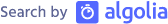](/assets/images/2022/mechanical-keyboards/header-1.jpg)
Mechanical keyboards: Part 1
Part 1: Visual aspect
This article is part of a series on custom mechanical keyboards, you can find the introduction post here!
We will now address all the visual aspects of a keyboard: formats, layouts, keys and case!
How do you want your keyboard to look like?
✨ Format ✨
The keyboard format is one of the very first thing you are going to look at. This decision will impact many things: the number of keys on the board, their layout, the use of macros, your muscle memory, …
Full size: It’s your standard keyboard with a numpad and all keys: 105 in Europe (ISO layout), 104 in the US (ANSI layout)
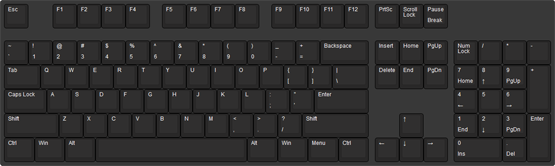
TKL: Stands for “ten key less”: a fullsize without the numpad.
This one drops the numpad to take less space on your desk and keep your mouse closer to you. As a result, your position should be more comfortable.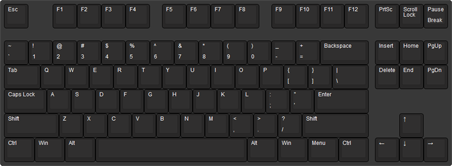
Compact: Anything smaller than a TKL.
Common formats are 75%, 60% and 40%.75% keyboards include the main keys you need on a keyboard to write: letters and symbols, modifiers, as well as F-keys, directional arrows and some specials keys.
The most important part is how many extra keys you get since you will be able to reprogram them to your will using softwares like VIA.
Even though no standard is established, manufacturers often include “page up”/“down”, “home” and “end” keys, “del” and sometimes “ins”.
Together with the TKL, they are the most common custom type.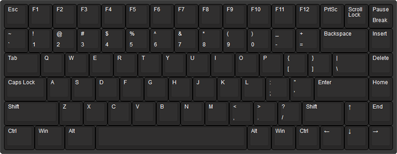
60% only include the main keys of a keyboard (no F-keys, no arrows, no special keys).
Any deleted keys may be accessed using a combination of Fn keys (called layers).
A great guide to 60% format40% are the most minimal keyboard possible. Including only letters, symbols and modifiers.
They require users to bind their specific key combination and rely on a lot of muscle memory to make them work.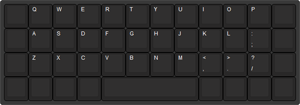
⤴️ This specific example is ortholinear: notice how the keys are aligned next to each other. Some other formats:
Alice
The Alice layout is a single board with keys split in two parts to allow for a more natural hand placement.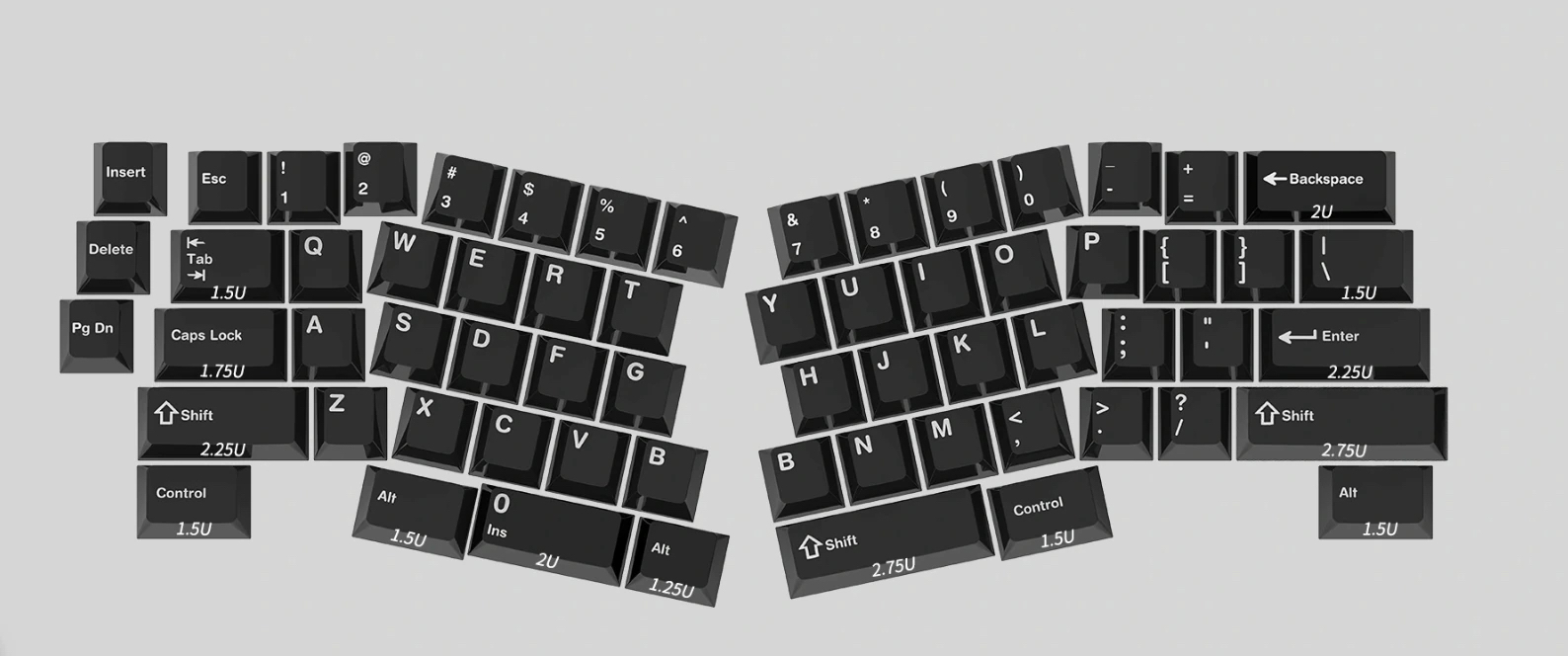
Ergo
The ergo layout allows to freely place both parts of the keyboard. They often include extra keys to be accessible by your thumbs.
Both boards are connected with a cable. It can sometimes be usefull to have half a keyboard on the left, for some specific software shortcuts and a touch pad or graphic tablet on the right.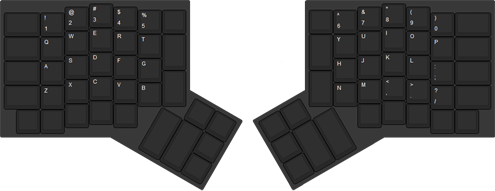
An important thing to notice is no matter the keyboard format, the actual key size and spacing between them will always be the same!
✨ Layout ✨
Layouts are a very structuring decision in the choice of a board, they will define which board, case, and keycaps you will use.
First of all, you can basically distinguish to main types of layout: ANSI and ISO, unless you want to be able to type in Japanese.
These are both keyboard layouts that describe the size and position of the keys. These are different than the logical layouts such as QWERTY, Colemak, Dvorak, etc.
ANSI and ISO keyboards differ in the size and orientation of the Enter key, Backslash, and Left Shift keys.
ANSI is supposed to have better ergonomics because the Enter and Left Shift keys will be closer to the “Home row”, where your fingers lay when not typing.
ANSI Layout is mainly used across the Americas

ISO is used across Europe

Within these layouts, you will find several logical layout. For instance ISO has FR, DE, Nordic logical layouts and others.
These layouts offer language oriented special characters: On the “FR-ISO” layout you will find common french diacritics such as “é, è, à, €” whereas “UK International” will include the pound “£” symbol.
Of course, just because “è” is not on your layout doesn’t mean you won’t be able to type it. Dead-letter keys are modifiers you type juste before the letter, for instance you can type “`” and then “e”. You can always decide to re-map specific characters using softwares.
✨ The Keys ✨
Now that we’ve seen how many keys a keyboard can have, let’s talk about their arrangement and all their specificities.
- Keycaps (PBT double-shot (backlight))
- Legends Characters / Novelty (Dye, Lazer, Engraving)
- Profile (Cherry / OEM)
- azertykeycap.github.io
- keycaps.info
✨ The Case ✨
- Sound
- mounting? gaskets /socks (here or in the pcb chapter)
What comes next?
Next posts in this series will address the insides of a keyboard: PCB, switches, foaming, …
Illustrations from [claviers-mecaniques.org][claviers-mecaniques-org]