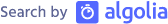Mechanical keyboards: intro
](/assets/images/2022/mechanical-keyboards/header.jpg)
Image by LIN LONG on Pixabay
A series of introductory guides to mechanical keyboards and their components: Introduction.
Few disclaimers:
- This is my very first time writing a blog post.
- I've had this article on draft for so long and at this rate it'll never come out so I decided to publish it as a series so check back later if you're interested in reading other parts.
Other parts:
- [Still WIP] Part 1: Visual aspect
Some context on keyboards
I got into mechanical keyboards a few weeks ago. (months ago* as I publish this so late…)
Being a software engineer I spend a lot of type on my keyboard and — believe it or not — I sometimes even type on it to summon the favors of computer gods.
After being curious about numerous keyboard options for a long time I finally crossed the line and ordered a Keychron K3v2 as my first step in the field.
My choice was fairly sought after hmm at that time, I had been looking at mainly two options: the Nuphy Air75 and the Keychron K3.
Both were physically appealing to me and while this may not be the first thing you should look for in a keyboard, I can’t say it doesn’t weigh in the balance for a newcomer to be honest.
The main points that has me interested in both these keyboards were:
- Entry-level price (around $100 or less);
- Wireless and easy to connect with both Mac & Windows;
- Easy to travel with (I thought about using it at the office or when working remotely at home);
- 75% format is a good size (more on this later);
- Generally good reviews (again, for an entry-level).
I wish I could tell you I wrote this article on the K3 I ordered but it turns out buying a mechanical keyboard may require a bit more research 😅.
Here is what I learned over the past few months!
A few tips
Get documented, a lot.
Many many people can help you online, watch youtube video, follow twitch streams, I’d recommend getting engaged in discord communities.
Good entry-level keyboards cost more than you think. They are probably more around $200 for the cheaper ones.
Recently Keychron has been making really nice and affordable (< $200) keyboards, even with rare configurations such as wireless, FR-ISO, mac compatibility, …
You can always search for them in aftermarkets, a common place is the r/mechmarket subreddit.
If you get an entry board, stick to it, mod it and learn how to customize it how you want.
If you are really willing to get a suitable custom keyboard, put some money aside for a while and get something around $500 to $600
French AZERTY layout keycaps is a pain in the ass to find.
Bluetooth and ISO layout is rare but can be found!
Learn to type again
It took me a lot of time to get my typing speed and accuracy back from membrane and chiclets keyboards to a mechanical one, especially with a tall profile and light actuation switches.
I can only recommend so much Typing Club to help you with touch typing.
Modding
Modding a custom mechanical keyboard is the little cherry on top after carefully chosing each of your keyboard’s components.
Modding is the process of modifying — almost hacking — the final product, let me explain:
- The most popular mod is called the “force break mod”. The goal is to change the typing sound to “muffle” it. The force break mod consists essentially in sticking a couple layers of masking tape on the PCB, sometimes on the case too to muffle the sound of the key resonating back in the case.
Most mods exist to improve either typing sound or comfort.
Modding a custom keyboard is a fun and rewarding hobby for those who are interested in tinkering with and improving their keyboard.